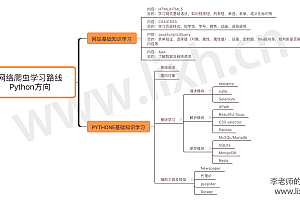python3 绘制小猪佩奇
# -*- coding:UTF-8 -*-
# 功能: 绘制小猪佩奇
# 导入 turtle 库
import turtle as t
# 设置绘制窗口大小
t.screensize(400, 300)
# 设置画笔的大小
t.pensize(4)
# 设置GBK颜色范围为0-255
t.colormode(255)
# 设置画笔颜色和填充颜色
t.color((255, 155, 192), "pink")
# 设置外窗口大小
t.setup(840, 500)
# 设置画笔速度
t.speed(100)
# 绘制操作:鼻子 --------------------------------
# 抬笔
t.pu()
# 移动画笔到 -100, 100 位置
t.goto(-100, 100)
# 下笔
t.pd()
# 调整角度为-30度
t.seth(-30)
# 开始:开始填充
t.begin_fill()
# 循环绘制鼻子
a = 0.4 # 绘制鼻子的大小
for i in range(120):
if 0 <= i <30 or 60 <= i < 90:
# 绘制鼻子:右侧部分
# 向左旋转3度
t.lt(3)
# 向前行进长度
a = a + 0.08
t.fd(a)
else:
# 绘制鼻子:左侧部分
# 向左旋转3度
t.lt(3)
# 向前行进长度
a = a - 0.08
t.fd(a)
# 结束:停止填充
t.end_fill()
# 绘制操作:鼻孔一 --------------------------------
# 抬笔
t.pu()
# 设置画笔的角度90度
t.seth(90)
# 向前移动25
t.fd(25)
# 转换画笔的角度为0
t.seth(0)
# 向前移动10
t.fd(10)
# 下笔
t.pd()
# 设置画笔的颜色
t.pencolor(255,155,192)
# 设置画笔的角度10度
t.seth(10)
# 开始:开始填充
t.begin_fill()
# 画一个半径为5的圆
t.circle(5)
# 设置填充颜色
t.color(160,82,45)
# 结束:停止填充
t.end_fill()
# 绘制操作:鼻孔二 --------------------------------
# 抬笔
t.pu()
# 转换画笔的角度为0
t.seth(0)
# 向前移动20
t.fd(20)
# 下笔
t.pd()
# 设置画笔的颜色
t.pencolor(255,155,192)
# 设置画笔的角度10度
t.seth(10)
# 开始:开始填充
t.begin_fill()
# 画一个半径为5的圆
t.circle(5)
# 设置填充颜色
t.color(160,82,45)
# 结束:停止填充
t.end_fill()
# 绘制操作:头部 --------------------------------
# 设置画笔颜色和填充颜色
t.color((255,155,192),"pink")
# 抬笔
t.pu()
# 转换画笔的角度为90
t.seth(90)
# 向前移动41
t.fd(41)
# 转换画笔的角度为0
t.seth(0)
# 向前移动0
t.fd(0)
# 下笔
t.pd()
# 开始:开始填充
t.begin_fill()
# 转换画笔的角度为180
t.seth(180)
# 绘制猪脸
t.circle(300,-30)
t.circle(100,-60)
t.circle(80,-100)
t.circle(150,-20)
t.circle(60,-95)
t.seth(161)
t.circle(-300,15)
# 绘制闭合图形,形成完整的猪脸,为了颜色填充。
# 抬笔
t.pu()
# 移动画笔到 -100, 100 位置
t.goto(-100,100)
# 下笔
t.pd()
# 转换画笔的角度为-30
t.seth(-30)
# 循环绘制鼻子
a=0.4 # 绘制鼻子的大小
for i in range(60):
if 0<=i<30 or 60<=i<90:
# 绘制鼻子:右侧部分
# 向左旋转3度
t.lt(3)
# 向前行进长度
a=a+0.08
t.fd(a)
else:
# 绘制鼻子:右侧部分
# 向左旋转3度
t.lt(3)
# 向前行进长度
a=a-0.08
t.fd(a)
# 结束:停止填充
t.end_fill()
# 绘制操作:左耳朵 --------------------------------
# 设置画笔颜色和填充颜色
t.color((255,155,192),"pink")
# 抬笔
t.pu()
# 转换画笔的角度为90
t.seth(90)
# 向后移动7
t.fd(-7)
# 转换画笔的角度为0
t.seth(0)
# 向前移动70
t.fd(70)
# 下笔
t.pd()
# 开始:开始填充
t.begin_fill()
# 转换画笔的角度为100
t.seth(100)
# 绘制左耳朵
t.circle(-50,50)
t.circle(-10,120)
t.circle(-50,54)
# 结束:停止填充
t.end_fill()
# 绘制操作:右耳朵 --------------------------------
# 抬笔
t.pu()
# 转换画笔的角度为90
t.seth(90)
# 向后移动12
t.fd(-12)
# 转换画笔的角度为0
t.seth(0)
# 向前移动70
t.fd(30)
# 下笔
t.pd()
# 开始:开始填充
t.begin_fill()
# 转换画笔的角度为100
t.seth(100)
# 绘制右耳朵
t.circle(-50,50)
t.circle(-10,120)
t.circle(-50,56)
# 结束:停止填充
t.end_fill()
# 绘制操作:左眼睛 --------------------------------
t.color((255,155,192),"white")
t.pu()
t.seth(90)
t.fd(-20)
t.seth(0)
t.fd(-95)
t.pd()
t.begin_fill()
t.circle(15)
t.end_fill()
t.color("black")
t.pu()
t.seth(90)
t.fd(12)
t.seth(0)
t.fd(-3)
t.pd()
t.begin_fill()
t.circle(3)
t.end_fill()
# 绘制操作:右眼睛 --------------------------------
t.color((255,155,192),"white")
t.pu()
t.seth(90)
t.fd(-25)
t.seth(0)
t.fd(40)
t.pd()
t.begin_fill()
t.circle(15)
t.end_fill()
t.color("black")
t.pu()
t.seth(90)
t.fd(12)
t.seth(0)
t.fd(-3)
t.pd()
t.begin_fill()
t.circle(3)
t.end_fill()
# 绘制操作:腮红 --------------------------------
t.color((255,155,192))
t.pu()
t.seth(90)
t.fd(-95)
t.seth(0)
t.fd(65)
t.pd()
t.begin_fill()
t.circle(30)
t.end_fill()
# 绘制操作:嘴 --------------------------------
t.color(239,69,19)
t.pu()
t.seth(90)
t.fd(15)
t.seth(0)
t.fd(-100)
t.pd()
t.seth(-80)
t.circle(30,40)
t.circle(40,80)
# 绘制操作:身体 --------------------------------
t.color("red",(255,99,71))
t.pu()
t.seth(90)
t.fd(-20)
t.seth(0)
t.fd(-78)
t.pd()
t.begin_fill()
t.seth(-130)
t.circle(100,10)
t.circle(300,30)
t.seth(0)
t.fd(230)
t.seth(90)
t.circle(300,30)
t.circle(100,3)
t.color((255,155,192),(255,100,100))
t.seth(-135)
t.circle(-80,63)
t.circle(-150,24)
t.end_fill()
# 绘制操作:左右手 --------------------------------
t.color((255,155,192))
t.pu()
t.seth(90)
t.fd(-40)
t.seth(0)
t.fd(-27)
t.pd()
t.seth(-160)
t.circle(300,15)
t.pu()
t.seth(90)
t.fd(15)
t.seth(0)
t.fd(0)
t.pd()
t.seth(-10)
t.circle(-20,90)
t.pu()
t.seth(90)
t.fd(30)
t.seth(0)
t.fd(237)
t.pd()
t.seth(-20)
t.circle(-300,15)
t.pu()
t.seth(90)
t.fd(20)
t.seth(0)
t.fd(0)
t.pd()
t.seth(-170)
t.circle(20,90)
# 绘制操作:左脚 --------------------------------
t.pensize(10)
t.color((240,128,128))
t.pu()
t.seth(90)
t.fd(-75)
t.seth(0)
t.fd(-180)
t.pd()
t.seth(-90)
t.fd(40)
t.seth(-180)
t.color("black")
t.pensize(15)
t.fd(20)
# 绘制操作:右脚 --------------------------------
t.pensize(10)
t.color((240,128,128))
t.pu()
t.seth(90)
t.fd(40)
t.seth(0)
t.fd(90)
t.pd()
t.seth(-90)
t.fd(40)
t.seth(-180)
t.color("black")
t.pensize(15)
t.fd(20)
# 绘制操作:尾巴 --------------------------------
t.pensize(4)
t.color((255,155,192))
t.pu()
t.seth(90)
t.fd(70)
t.seth(0)
t.fd(95)
t.pd()
t.seth(0)
t.circle(70,20)
t.circle(10,330)
t.circle(70,30)
t.done()
声明:本站所有文章,如无特殊说明或标注,均为本站原创发布。任何个人或组织,在未征得本站同意时,禁止复制、盗用、采集、发布本站内容到任何网站、书籍等各类媒体平台。如若本站内容侵犯了原著者的合法权益,可联系我们进行处理。