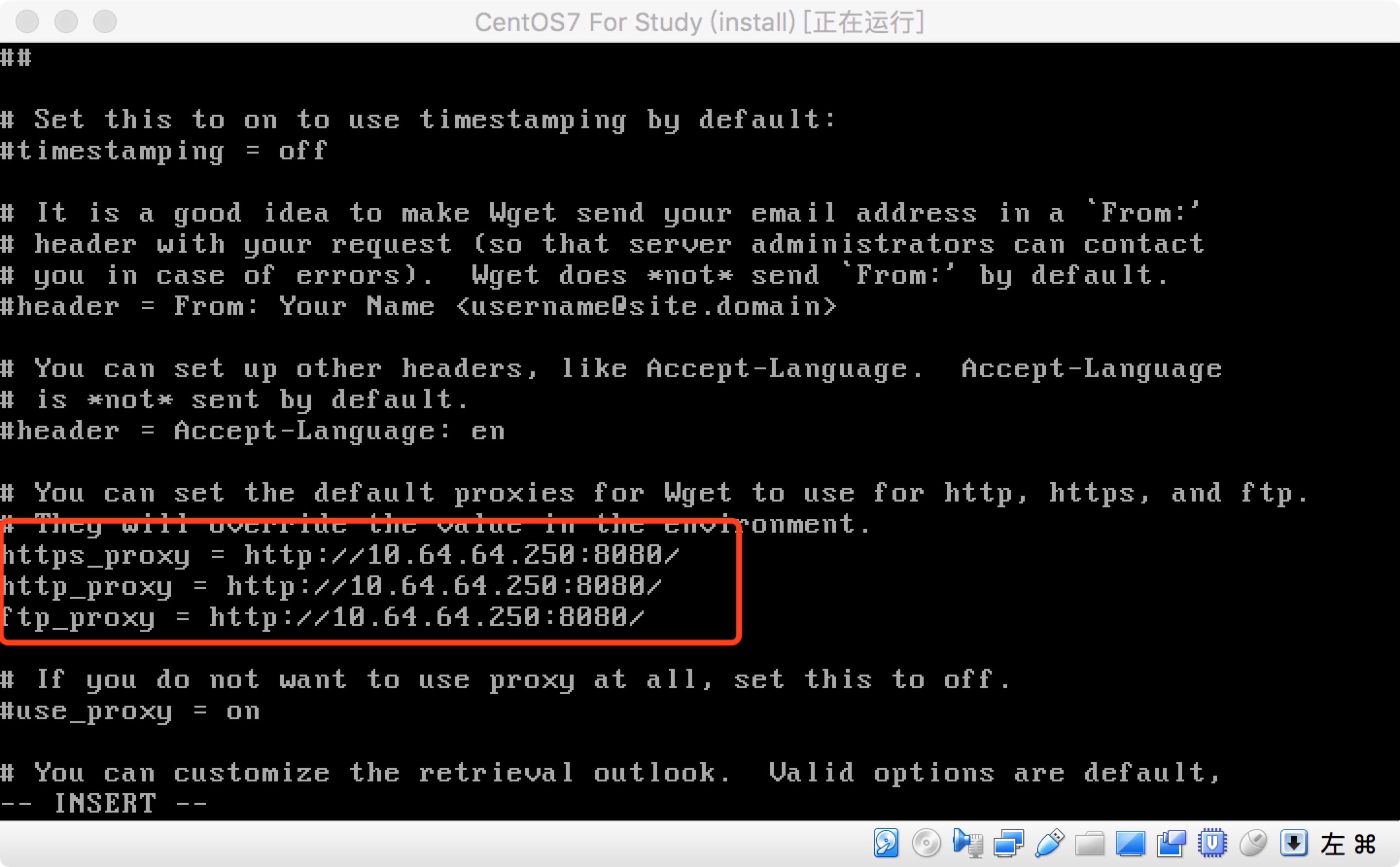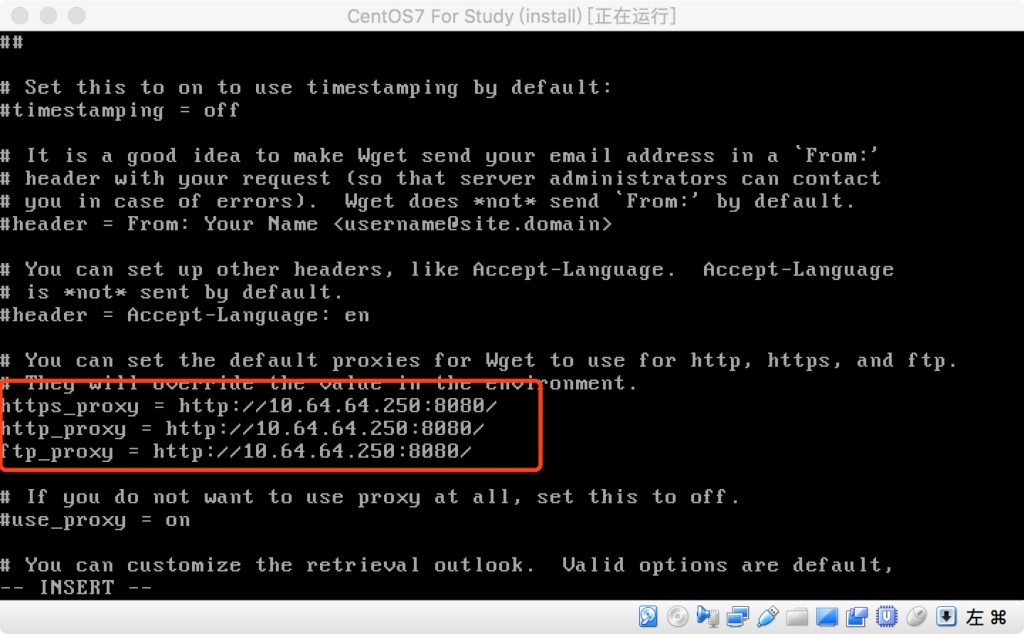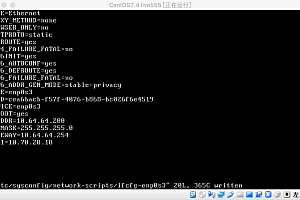打开对应配置文件。
# 编辑wget配置文件 vi /etc/wgetrc
在打开的配置文件中,将其中代理参数的注释去掉,即将https_proxy,http_proxy,ftp_proxy注释去掉,并填写代理地址,例如:
https_proxy=http://10.64.64.250:8080/
http_proxy=http://10.64.64.250:8080/
ftp_proxy=http://10.64.64.250:8080/
声明:本站所有文章,如无特殊说明或标注,均为本站原创发布。任何个人或组织,在未征得本站同意时,禁止复制、盗用、采集、发布本站内容到任何网站、书籍等各类媒体平台。如若本站内容侵犯了原著者的合法权益,可联系我们进行处理。