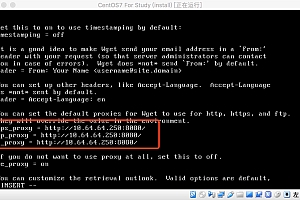Use the ↑ and ↓ keys to change the selection.
使用上键和下键来更改选项。
Press ‘e’to edit the selected item, or ‘c’for a command prompt.
按E’编辑选定的项目,或’C’用于提示命令。
No such file or directory
没有这个文件或目录
The authenticity of host ‘10.64.125.127 (10.64.125.127)’ can’t be established.
无法与当前主机IP10.64.125.127建立可靠的连接
Are you sure you want to continue connecting (yes/no)?
你确定想要继续连接(是/否)
Loading mirror speeds from cached host file
从缓存的主机文件读取镜像速度
Package wget-1.14-15.el7.x86_64 already installed and latest version
软件包wget-1.14-15.el7.x86_64已经安装并且是最新版本
Failed to start nginx.service: Unit not found.
启动nginx.service失败:没有找到
Is this ok [y/d/N]
是否确定[y/d/N]
Installed size: 10 M
安装后的大小是10M
Total download size: 3.0 M
总下载大小是:3.0M
Nothing to do
没有事情可做(表示没啥事)
Dependencies Resolved
已解决
Starting The Apache HTTP Server…
正在启动Apache HTTP服务器
Started The Apache HTTP Server.
已经启动Apache HTTP服务器
Stopping The Apache HTTP Server…
正在停止Apache HTTP服务器
Hint: Some lines were ellipsized, use -l to show in full.
提示:一些行已被省略,用 –l 完整显示
the configuration file /data/app/nginx-1.10.1/conf/nginx.conf syntax is ok
配置文件/data/app/nginx-1.10.1/conf/nginx.conf语法正确
configuration file /data/app/nginx-1.10.1/conf/nginx.conf test is successful
配置文件/data/app/nginx-1.10.1/conf/nginx.conf测试成功
bind() to 0.0.0.0:80 failed (98: Address already in use)
绑定到0.0.0.0:80失败(98:地址已被占用)
Try ‘mkdir – -help’for more information.
使用‘mkdir – -help’ 获取更多信息
active :激活
complete :完成
Installed :以安装
Dependency Installed:依赖包以安装
Localhost : 本机
Login : 登陆
Kernel :内核
last login :最后登录
passwd: 密码
help: 帮助
console : 控制台
bash:命令行
key : 键
fingerprint :指纹
warning: 警告
list : 列表
known :已知
hosts :主机
permanently:永久
sort:排序
files:文件
default:默认
directory:目录
current:当前
information:信息
argument:参数
fastest mirror:镜像
plugin:插件
load:负载
repos:回购协议
enable:使能
config :配置
manager:管理器